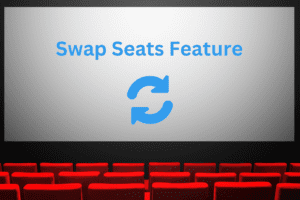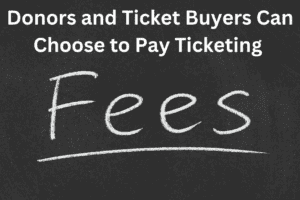Effortless VIP Invites: New Guest List Feature!
Planning an event is a juggling act, and managing your guest list can feel like the trickiest part. Public ticket sales are open, but VIPs, sponsors, speakers, and other esteemed guests need special attention. In the past, inviting these individuals